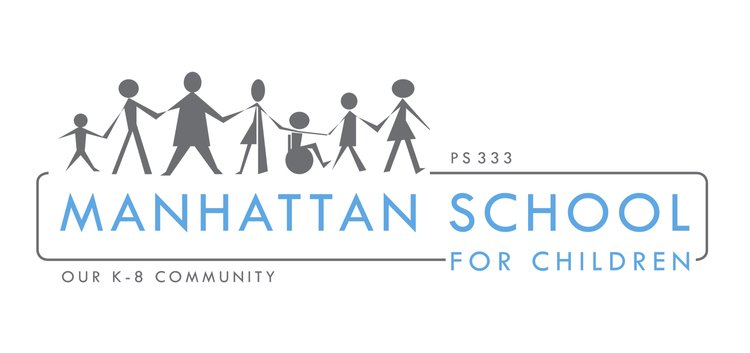Hello 401 Families,
Big THANK YOUS again to each and every one of you! I know this week has been a doozy for all of us and I truly don't know how I would have been able to manage this huge switch without the support of each and every one of you. I hope your sweet 4th graders give you some extra love this weekend, as I know they're also very grateful for the help that you've given them throughout this tricky week.
But... WE DID IT! And, we've learned A LOT. I appreciate everyone who has completed the Remote Learning Parent Survey This feedback has helped me get a sense of how everyone is feeling and adjusting to this new way of learning, and brings me to the next section of this newsletter: FAQCC!
Frequently Asked Questions and Common Concerns
Please read this section closely, as I'm hoping to answer many of your Qs and CCs as best I can in this section and will likely redirect you here in the future if similar concerns arise.
• Digital Literacy AKA "My Child Doesn't Know How to Use a Computer!"
Fear not families, you are not alone in this concern! Many of you have written to say that your days have been taken up helping your child learn how to use and manage Google Classroom. Learning anything new takes time. Research shows us that it takes about 32 times of doing something new to make it feel natural. This is a stat that I shared at the beginning of the year when we were all adjusting to writing weekly reading responses, but I think it's important to be reminded of it again. This is going to take time. When a baby first learns to feed themselves and they're holding a spoon for the very first time, it takes them A LOT of tries to finally bring the spoon to their mouths. We are going to have some spills, we are going to have food on our face as we figure out Google Classroom, but... It can and will be done! Many students shared today during Morning Meeting that they're feeling much more comfortable with Google Classroom already. This is a work in progress, but there is progress being made! Here is a quick Google Classroom Overview.
I have tried to make this process easier by sharing Google Classroom tutorials with students and have posted these videos in the "Resources" section of our Google Classroom page. This week, I am asking that ALL work is turned in via Google Classroom. Please check out the Turning in Work on Google Classroom tutorial. It may take some trial and error, but it's an awesome feature and will help me to monitor student work and engagement, as well as give quick and concise feedback.
Most of this work can be done OFF THE SCREEN. Have your child use paper and pencil as much as possible! Then, upload pictures of work. As students become faster at typing, reading responses and editing writing assignments can be posted as Google Docs, but for now photos of work are great.
• Time Management AKA "Aggghhh! There is TOO MUCH to do!"
Just as our remote learning journey is going to ultimatly help your child develop digital literacy, this experience is also going to help with another critical life skill: time management. As I know that many families are balancing working from home with the school work of multiple children, I am trying to assign both daily and weekly tasks to provide the flexibility that many families need while also giving some daily structure.
In last week's newsletter, I attached a suggested weekly schedule. (I am reattaching to this newsletter too.) While this template is only a suggestion, it is HIGHLY RECOMMENDED that you create a similar version of this weekly schedule for your child to follow. Weekly tasks and long term projects should be worked on a little bit each day rather than backloaded at the end of the week. During Monday's Morning meeting, I will be talking about this with students as a whole group.
Each day's "MUST DO" tasks focus on the three main academic subjects: reading, writing, and math. If your child reads for 40 minutes, writes for 20 minutes, works on math for 30 minutes, and schedules 20 minutes a day to work on weekly and long term tasks a couple times a week, the mandatory school work for 401 should take between 1.5 and 2 hours. Remote learning isn't supposed to feel like six hours of homework.
These suggested blocks of time reflect the daily independent work that your child does at school. In the classroom, for a problem set of about 8 math problems, students would only have about 20 minutes to complete this task. While its tempting when working at home to do the work until its done to perfection, this is ultimately unsustainable. Although I believe that the daily assignments I'm giving can reasonably be completed within 30 minutes (especially with classroom-like focus), I don't want students to panic if they haven't completed something by the end of that half hour. Do what you can within that time limit, and then move on. If there's time later in the day, or later in the week, to finish the unfinished problems... Awesome! If not, don't worry about it.
Now, that being said, If your child is messing around for those 30 minutes and not getting any work done, that's something we can, and should, talk about as a parent-teacher-student team.
• Attendance AKA "I'm here! I'm doing work! How do you know?"
Daily assignments serve a dual purpose. They make sure that your child is doing some type of school work every day, while also allowing me to see that they are PRESENT in our virtual classroom. It is important that your child tries to either:
o Respond to my Morning Message e-mail with their plan for the day
o Turn-in a daily assignment on Google Classroom
If one of those two things can be done before 2 p.m. each weekday they will be marked PRESENT and engaged in learning.
Engagement in Specials: Art, Music, Gym, and Greenhouse are also part of your child's attendance. Please make sure that you are following up with Bernard, Dinko, Shelley, and Shakira by "checking-in" to their Google Classrooms and completing any questions or assignments by the end of the week. These teachers also need to mark your child PRESENT in their classrooms. Please reach out to those teachers individually if you need questions answered about assignments or tasks. I know that they are working hard to bring movement, creativity, and fun to remote learning for your child. (I am also aware that balancing multiple classrooms has been tricky in this first week, but I am hopeful that it will become easier as we all learn more about this digital platform and scheduling our weekly assignments.) The Specials teachers miss your students oh so much and would love to hear from them, so please reach out!
Back to School Night---REMOTE LEARNING EDITION
Extra kudos to your for making it to this part of the email! But, I've saved the best for last.
We have entered a new classroom. We are a new 401. The routines and expectations we reviewed as a community back in September no longer really apply. Let's come together as a parent-teacher team and discuss! Next week, I will be hosting TWO sessions of Back to School Night---Remote Learning Edition on Zoom. I miss your faces and input. I want to hear your concerns and questions in real time, and I want to talk through them together. (Join the meetings by clicking on your preferred meeting link below at the scheduled time.)
Back to School Night Session 1: Monday, March 30 @5:30 p.m.
Back to School Night Session 2: Tuesday, March 31@8:00 p.m.
If you can't join either of those sessions, please reach out and let me know a preferred time to catch-up and connect!
That's all for this week 401 families! Enjoy your much-deserved weekend and please reach out if you have any questions not addressed in this super long (sorry again!!) email!
With incredible gratitude and awe for all you do,
Kati